This blog has some content meant for general audiences, and some content that is extremely technical. This post is meant to help guide you to getting the most out of my blog, depending on your needs.
(Alternatively you can use the categories links on the right-hand side of the page)
If you are looking for posts related to career management, here is the list.
If you are looking for technical SharePoint content, this is the list of my SharePoint-related posts.
Don’t know what SharePoint is? Try this.
Other beginner-level technical posts are here.
InfoPath-specific posts are here.
All of my technical posts can be found here.
I also have an interest in Social Media, and you can find some of those posts here. I’ve got a lot to say about blogging, so much so that I opened a new blog just for talking about blogging strategy, promotion, and statistics, called The Metablog Blog, where I blog about blogging (and sometimes I blog about blogging about blogging about…).
Here are my top SharePoint posts:
- Add a Unique Auto-Incrementing Column to a SharePoint List
- Limiting SharePoint Workflow Due Dates to Business Days
- Auto-Increment Workflow Screenshots
- Error: SharePoint List – Cannot Edit in Datasheet, Export to Excel, or Import Spreadsheet
- Publish an InfoPath Form to Multiple SharePoint Sites
- Quick Fix: “The document could not be opened for editing. A Microsoft SharePoint Foundation Compatible application could not be found to edit the document”
- SharePoint Site Administrator Can’t Give Permissions?
- Error: The website declined to show this webpage HTTP 403
- Error: Cannot Complete This Action
- Automated SharePoint Site Provisioning Solution – Act Four (…They Will Come)
Here are my top Career posts:
- What have you been doing since your last job?
- Secrets of the Successful Jobseeker – Part 1
- “What have you been doing since your last job?” – Your Answer
- It’s No Secret – Optimism In the Job Search
- Secrets of the Successful Jobseeker – Part 2
- Secrets of the Successful Jobseeker – Part 3
- Networking Skills
- A Tip For Networking Successfully
- Secrets of the Successful Jobseeker – Part 5
- The First Rule Of Job Club – Accountability In Your Job Search
Top posts on other subjects:
- Death to Malware: Killing Your Funmoods (Malware Removal)
- Death to Malware: Protecting You From “Internet Security (Designed To Protect)” (Malware Removal)
- “Hacking” the URL (customizing your WordPress blogging stats reports)
- Tweaking IE 8 (Adjustments to your browser)
- Review – Best Kept Secrets of Peer Code Review (Programming process)
- Quick Fix: Hashing Out an E-mail Address (HTML)
- Death to Malware: Smart Fortress 2012 (Malware Removal)
- Social Media and the Attention Hog (Me! Me, me, ME!!!!) (Social media)
- You Don’t Have To Be Crazy To Be A SharePoint Expert, But Sometimes It Helps (Just for fun)
- “He who sells first, loses” (Social media)
(These lists updated 7/12/2013)

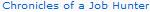

Comments on: "Everyone needs to manage their career, not everyone needs to manage SharePoint" (3)
[…] mentioned in the site description slug (under my picture to the right), in my guidance post, and in my Manifesto (of sorts) (and probably about a dozen other places on this blog), I am both a […]
Great resource page thanks. I love what you say “I make your relationship with SharePoint better” great work
Yes, I agree with Bill – this is SUCH a great resource. I have been nominated/chosen/volun-told to be our company’s SharePoint therapist. We recently migrated our excel specs to SharePoint and our SOPs to Nintex workflows. The consultants did a great job but now I’m the one who’s helping my colleagues navigate document libraries, create new document sets, make the most out of custom views etc. So far, so good – it’s kind of fun to be the Go-To-Gal for SharePoint. It’s bringing out a technical side of me that goes far beyond anything I’ve ever done with my own blog GreenEyedGuide.com
I anticipate this blog being my SharePoint bible when I get stumped. Thank you for all your wonderful information!